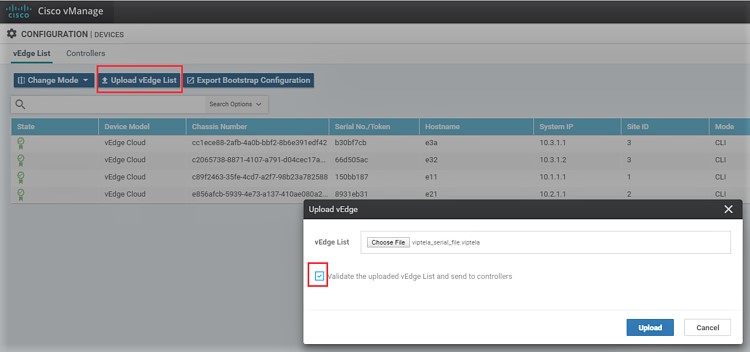You might do this When a vEdge router has failed completely or when any component in a router has failed, we may have to replace the entire vEdge router at that particular location.
We need to copy the configuration from the router, which one is going to be removed, to the new router before placing the new one into the network. Cisco vManage must be aware of the chassis number and serial number of the new (replacement) vEdge router.
• Cisco vManage may have already learned the new router's chassis and serial number when this information has been uploaded previously.
•You need to upload the updated details of the authorized vEdge to Cisco vManage if RMA process had been initiated and have received a new router as a replacement.
We need to follow the steps to replace a failed vEdge Router using Cisco vManage:
1. Configuration needs to be copied from the failed router to the replacement router.
2. The failed router need to be invalidated. The certificate for this router will be deactivated and will be removed from the overlay network.
3. The replacement router needs to be validated to activate its certificate.
Although each router has a unique chassis number and serial number, its configuration is identical to that of the failed router. But two routers with the same IP address cannot be present in the network at the same time, so one router must be in valid state on Cisco vManage and the other one will be in invalid state, or both routers must be in an invalid state.