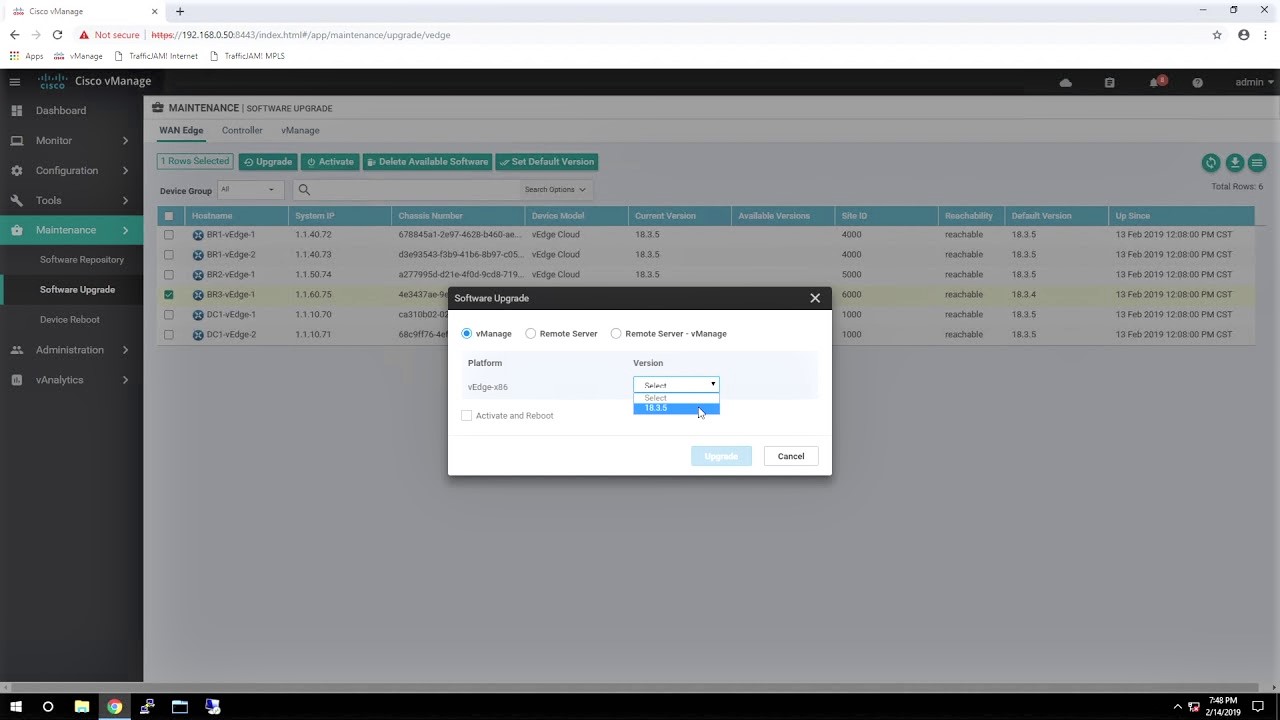• Software should be upgraded from Cisco vManage rather than from CLI.
• The overlay network must be up and operational if software image on a remote Cisco vManage needs to be upgraded.
• If all the devices in the overlay network need to be upgraded, the following order should be maintained for upgradation:
1. Upgrade Cisco vManage
2. Upgrade the Cisco vBond
3. Upgrade 50% of the Cisco vSmart Controllers.
4. We need to check whether vEdge devices and the overlay network are stable and running properly for at least the next 24 hours with the upgraded Cisco vSmart Controllers.
5. Upgrade the remainder 50% of the Cisco vSmart Controllers.
6. Upgrade 10% of the vEdge routers. For sites with more than one edge router, it is recommended that only one router per site will be upgraded first.
7. Check whether the upgraded vEdge routers are running as expected for at least the next 24 hours or not, to ensure that the Cisco SD-WAN devices and the overlay network have become stable.
8. Upgrade the rest of the vEdge routers.
• If the new software images are available in an FTP server, that FTP server should be able to handle concurrent file transfers.
• If the new software images are available in the image repository on Cisco vManage, the WAN in which Cisco vManage is located should have sufficient capacity for concurrent file transfers.
• Group software upgrade operation cannot be performed for Cisco vManage, you must upgrade and reboot Cisco vManage server by itself.
• Maximum 40 Cisco vEdge devices or Cisco IOS XE SD-WAN devices, in a group software upgrade operation, maybe upgraded and reboot and/ or activate a maximum of 100 Cisco vEdge devices or Cisco IOS XE SD-WAN devices simultaneously, if the new image is available locally. The number of available sessions will be reduced if the Cisco vManage is busy with other management tasks at the same time.
• You have to activate an image first, before making it the default software image.