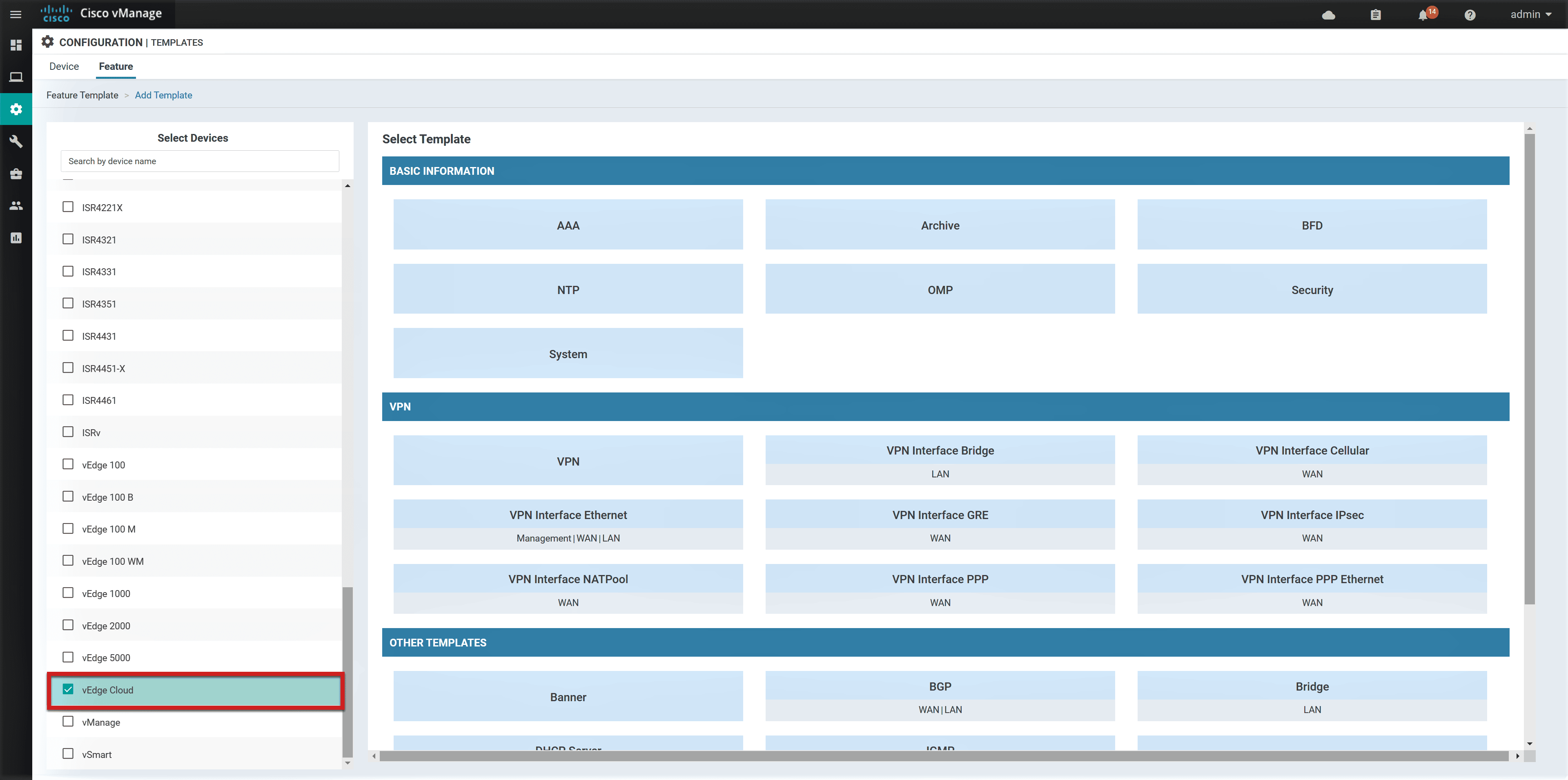Cisco SD-WAN Edge routers can be configured using the vManage GUI. A device template is applied to a WAN Edge router. There are two types of Device template- CLI-based and Feature-based. Each device template is created using several feature templates which ones describe the System, VPN, Interface, Routing Protocol and other configurations.
Templates are extremely flexible, you can choose more variables inside your template, which will result in less number of feature templates. You should always add a detailed description of each feature and device template and create descriptive variable names so that it will become very clear what each template and variable is.
Device Templates
One WAN Edge device type must have a specific Device template. Multiple device templates of the same device type can be created based on their location and function. Each device template contains a bunch of feature templates which leads to the complete configuration of the device. Feature template can be shared across different device types and be used by different device templates, but device template cannot be shared between WAN Edge devices
The device template consists of the feature templates in the following sections:
- Basic information - Templates used to configure logging, OMP, BFD, security, and NTP features.
- System Information- Templates used to configure site-id, system-ip, host-name, baud-rate etc.
- Transport, Service and Management VPN - Templates used to configure VPN 0 (transport) VPN 1 (service) and VPN 512 (out-of-band management). DNS servers, advertise protocols (BGP, static, connected, OSPF external) from the VPN into OMP, and static routes, service routes, and GRE routes are defined.
- VPN Interface- Templates used to configure the interfaces participating in transport VPN, including the configuration of Interface name, IP, tunnel, encapsulation, color, NAT, VRRP, shaping, QoS, MTU, TLOC extension etc. The interfaces participating in management and service VPN are also configured.
- Routing Protocols- Templates used to configure different routing protocols (BGP, OSPF, Multicast etc.) with customized features for transport VPN as well service VPN. For example in BGP template, AS number, router ID, distance, maximum paths, neighbors, redistribution of protocols into BGP, hold time, and keepalive timers are defined. In OSPF template, router ID, distance, areas, OSPF interfaces, reference bandwidth, default information originate, metrics, metric type, and SPF timers are defined.
- Banner- Templates used to configure the login banner or message-of-the-day.
- Policy- Templates used to configure and attach a localized policy.
- SNMP - Templates used to configure SNMP device name, SNMP version, communities, trap groups etc.
Configuring Parameters
Device and feature templates are configured using vManage, specifying variables, templates can be applied to multiple WAN Edge devices, based on requirements.
Three different options are available in the drop-down box, while configuring values inside feature templates:
- Global - Select this option, when the configured value will be applied to all devices
- Device-specific - Select this option, when the value will be applied to any specific device
- Default - Select this option, when a default value will be applied to all devices.