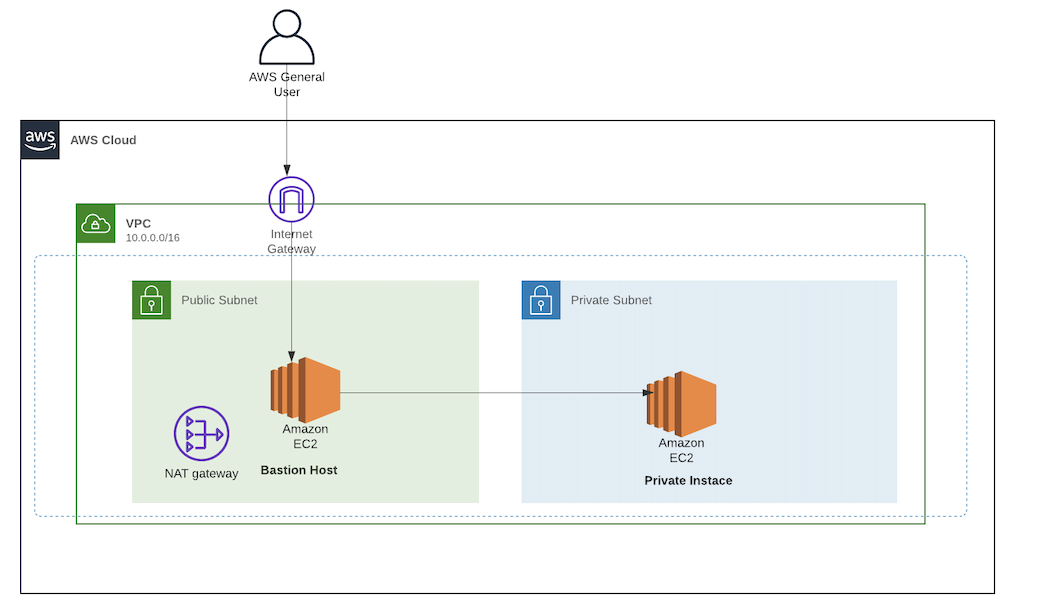Whenever we launch an EC2 Instance in AWS, we usually go through the network settings with Public IP enabled.
But letís imagine that an EC2, which does have any Public IP, How do you launch it?
Say letís take a scenario that in my company I have an EC2 Instance, which have some private and sensitive data. I wonít allow it to be accessed by other employees even if they have access to the private key.
So letís implement the security measure of this Instance.
First of all, I have to add another EC2 Instance within the same subnet of the Private EC2.
- Now, both the EC2 Instances interconnect with each other, as they are in the same subnet using the features of AWS EC2. We can launch the Private EC2 Instance using the Public one.
- We need to launch the Public EC2 Instance first.
- Next step, we have to copy the Private EC2 Instance key that is Ďk1.pemí into the Public EC2 Instance. To do that, just open the Ďk1.pemí file using any text editor and copy.
- Next go to your Public EC2 Instance and paste it in vi editor
- Now we need to access the EC2 Dashboard and copy the Private IP of the Private EC2 Instance and access it using the Public Instance.